Using SeatGuru To Find The Best Seat On A Flight
Here at Mighty Travels, we’re all about getting the most for your money when you fly. That’s why we work so hard to uncover incredible flight deals and cheap fares, even on business class services. But once you’ve booked your flight, the experience you have in the sky can be significantly affected by the position and amenities of the seat you choose.

Enter SeatGuru – the world’s most powerful online tool for finding out which seat on your flight is going to be worthy of your patronage. The site was founded by Matthew Daimler in 2001, before being sold to TripAdvisor in 2007. It is widely recognised as the go-to resource for getting the inside track on cabin amenities in advance of travel, with around three million visitors per month.
If you’ve ever boarded your flight looking forward to a spot of cloud gazing, only to discover your window seat doesn’t actually have a window; if you’ve been stuck against a bulkhead unable to recline; of if you’ve found yourself in the unfortunate position of sitting right where people queue for the lavatory, SeatGuru is going to be your new best friend. We take a look at how to get the most out of this valuable travel tool.
What is SeatGuru exactly?
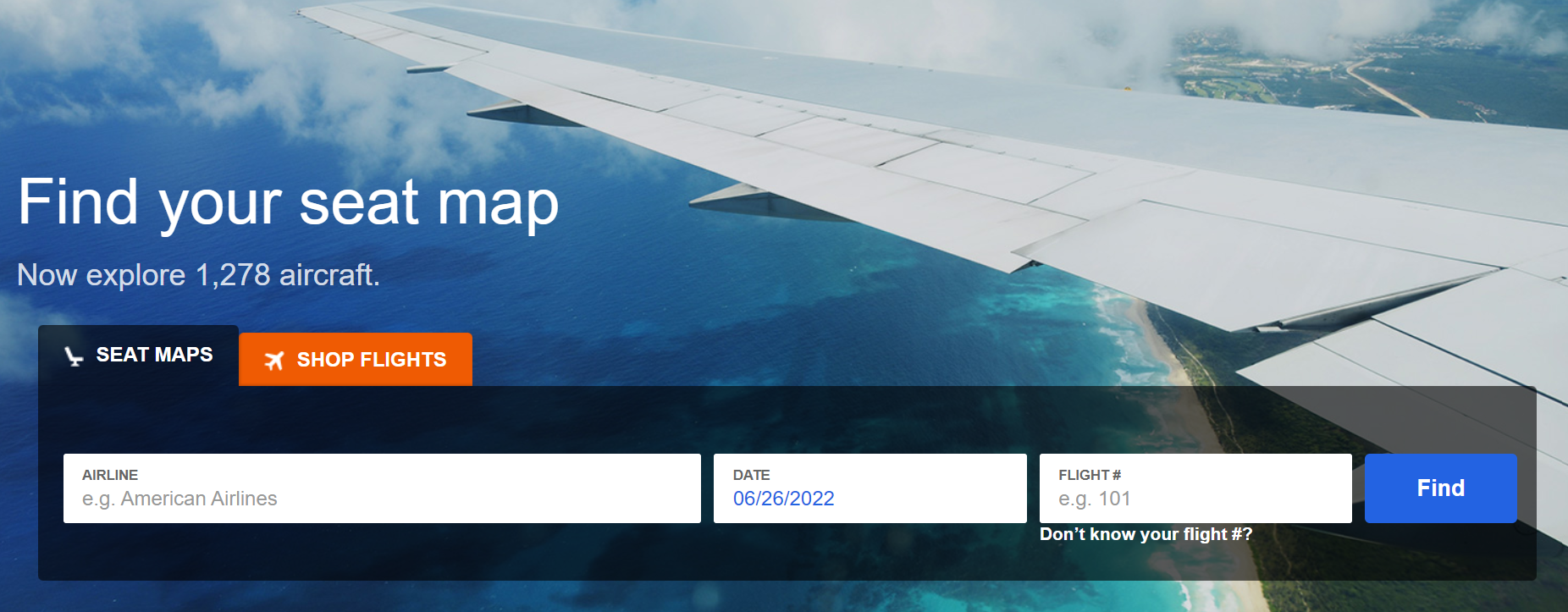
SeatGuru is an online resource containing the seat maps of thousands of planes from hundreds of airlines. Although it doesn’t contain listings for every single airline and every single plane in the world, it currently covers around 1,300 aircraft types from more than 175 airlines, and more are being added all the time.
Initially, SeatGuru built its catalogue based on the planes the team had actually flown. Now, however, things are much more crowd-sourced, with site users able to add comments, reviews and other information to the listings. Using scheduling information from the airlines, SeatGuru can pull up the exact map for the flight you are taking, along with helpful comments and colour-coded hints for picking the best seats.
SeatGuru cannot book or change your seat for you. It is not affiliated with any airline and is not connected to the booking system. As such, it should be viewed as an informational resource and not something that can directly influence your booking.
What else is in this post?
- What is SeatGuru exactly?
- Limitations of SeatGuru
- How to use SeatGuru
- Investigating SeatGuru before booking your flight
- What do the colours on SeatGuru mean?
- Understanding terminology on SeatGuru
- In conclusion
Limitations of SeatGuru
It’s worth noting that, while SeatGuru does a great job of listing everything you need to know about the seat you’re selecting, airlines can and do sometimes change the aircraft they are using before the flight takes off. This might be due to a problem with the plane, a particularly over- or under-booked flight, or a whole host of other reasons.
Often, these changes will happen some days before the flight takes off. In this case, it can be a good idea to check SeatGuru once online check-in opens, usually a couple of days before the flight. However, last-minute problems can occasionally mean aeroplanes are switched out at the very last minute. In this case, there’s not a lot you can do except smile sweetly at the check-in agent to ensure you get the seat you wanted.
New aeroplanes and cabins are added to SeatGuru all the time, but there are still gaps in the data. If your airline is not currently listed, you should revert to the airline’s own website to locate an up-to-date seat map. Checking another airline with the same plane type is not a good idea, as most airlines operate bespoke configurations on their own planes.
How to use SeatGuru
If you’re already booked to fly and know your airline and flight number, SeatGuru can instantly throw up the seat map for the plane you’re booked to fly. Head to the homepage at seatguru.com and enter your airline, flight date and flight number to get to the map.
Forgot your flight number? That’s OK, because SeatGuru can look it up for you. Simply click ‘Don’t know your flight #?’ to bring up the option to enter your origin and destination, and the software does the rest. Note that if you’re flying a route served multiple times per day, you’ll need to know the time of your flight also.
Once you’ve found your flight, you’ll arrive at the colour-coded seat map. The diagram sets out the plane from nose to tail, with every seat displayed. On the right is a handy chart detailing the number of seats in each cabin class alongside the pitch and width of each. Below that, you’ll find any traveller photos submitted for the aircraft, as well as an overview of the inflight amenities available and any user comments on the plane type.
Within the seat map itself, you can see at a glance which seats are a good choice and which might be disappointing to book. SeatGuru colour codes this information, and also includes the location of various other cabin features including galleys, lavatories, emergency exits and closets. The wings of the aeroplane are also outlined in grey, so you can pick a location in front, behind or right over the wings if you wish.
To get more information on an individual seat, you can simply hover your mouse pointer over the seat. This will bring up an additional box, containing information on the amenities available, the class of seat and details of any pros or cons of picking that position.
Investigating SeatGuru before booking your flight
If you’re slightly obsessed with passenger experience (we get you, we are too!), you might want to find out more about your flight before you even make a booking. That’s OK, because SeatGuru can help you here too.
Start by navigating to ‘airlines’ on the top menu bar. This will bring up a list of the airlines for which SeatGuru currently has detail, arranged in alphabetical order. Just click on the airline you’re planning to travel with, and you can browse the aircraft that the carrier operates.
The drawback with searching this way is that, particularly with larger airlines, there can sometimes be multiple variations of cabin layout, even within one aircraft type. For example, American Airlines operates the Airbus A321 on a variety of short- and medium-haul routes in three layouts. The detail on SeatGuru will often give you a clue as to which configuration you’re likely to receive – in this example, the A321 used on transcontinental US routes (the A321T) features Flagship First, while the other two configurations are used for shorter routes.
Another good way to figure out which plane you’ll be flying is to check the flight number on FlightRadar24.com or another flight tracking service. This will reveal which aircraft the carrier usually uses on that route although, of course, this is not a failsafe solution as equipment can often change.
Another issue can arise if an airline is in the midst of a fleet refit. This can mean that even within one aircraft type there are multiple variations in cabin layout. There’s no hard and fast rule to solving this challenge, but the data on SeatGuru can at least give you an overview of what you’re likely to get, although you should check it again once you’ve purchased a ticket and your exact aircraft is confirmed.
What do the colours on SeatGuru mean?
Browsing seat maps, you’ll notice some seats are plain white, while others may be coloured red, yellow, green or a mix of these colours. Each of these colours denotes something to be aware of in regards to that specific seat.
At a glance, these colours mean:
- Red: This is a poor choice of seat. Generally, these seats have multiple issues such as not having a window, being close to the lavatory, being unable to recline, having reduced width and more. This is not the seat you want, but to find out more about why it got a red rating, hover over the seat and the pop-up box will explain why.
- Yellow: Yellow seats warn you to be aware that there is something you might not be happy with. It’s usually only one thing such as reduced legroom, a missing window or otherwise, but it does not have enough poor features to warrant being placed in the red category. Again, a mouse over the seat will reveal what the issue is.
- White: White seats are simply standard seats. There’s nothing particularly bad or particularly good about it. Legroom, pitch and everything else is as per the information box in the top right. While it’s nothing to write home about, these seats are usually preferable to yellow seats, and always better than red seats.
- Green/yellow: If a seat is coloured half green and half yellow, it means there are aspects to the seat that are both positive and negative. It may be that you have extra legroom but no recline, or that there’s additional storage space but no window. As before, a mouse over the seat will describe in detail what’s good and what’s not.
- Yellow/red: A mix of yellow and red means it has some drawbacks, but not enough to make it a completely red seat. These appear less frequently on SeatGuru, and again you can mouse over the position to find out exactly what the factors are you should be aware of.
- Green: Green seats generally offer a bit more than the average. It indicates that this is a good seat to choose, but it’s worth checking the comments relating to the seat to avoid any unexpected surprises.
Have you noticed a theme here? The overarching message to reinforce one more time is to check the detail that appears on the mouse over pop-up. One passenger’s pro could be another passenger’s con, so while the colours give you an excellent at-a-glance guide, it’s important to read the reasons why the seats have been given that rating before settling on your chosen seat.

Understanding terminology on SeatGuru
Here’s a quick guide to what you need to know about some of the terms used on SeatGuru, and what it all means.
Seat pitch
Seat pitch indicates the amount of space you have for your legs. Well, sort of. The exact amount of pitch is the distance between two fixed points on the seat you are sitting on and the seat in front of you. But pitch does not always give an accurate reflection of the amount of space you’ll have. Modern aircraft designers do all sorts of clever things with the shape and configuration of the seats, to give passengers maximum personal space for their legs.
Nevertheless, the general rule of thumb is the more seat pitch, the better. Standard pitch is usually around 30 – 31 inches in economy, rising to 34 inches plus for premium economy. If you’re concerned about a low seat pitch, the reviews and comments on SeatGuru might give you some more insight. In some cases, airlines do not publish seat pitch on their websites, which means this information may be missing on SeatGuru. In this instance, your best bet to find out more is to contact your airline directly.
Power ports

SeatGuru lists seats that are known to have power outlets with an outlet symbol. What it doesn’t do is to specify exactly what sort of outlet it is or where it is located. Power points range from USB outlets suitable to charge mobile phones and tablets to AC power outlets for laptops and other devices.
SeatGuru indicates whether there is power at the seat. To find out what sort of power is available and what the voltage is, the site usually provides more detail in the AC power tab of the inflight amenities.
Bulkhead

The bulkhead is a solid partition separating parts of the cabin from one another. Sometimes there is a bulkhead between cabin classes, sometimes it’s in the middle of the economy class. There will also be a bulkhead separating seats from galleys and lavatories and at the very back and front of the plane.
Sitting adjacent to a bulkhead can come with pros and cons. These seats often have additional legroom compared with normal seats; however, in economy and premium, it can often mean your IFE screen is in the armrest, slightly reducing the width of the seat itself. There is also no place to store hand baggage during taxi, take-off and landing, meaning it will need to go into the overhead bin until the seatbelt sign is switched off.
If you’re travelling with an infant, your seat may well be at a bulkhead to allow for the fixture of the bassinet to the wall.
Exit row

As the name suggests, the exit row is the area where passengers will evacuate the aeroplane in the event of an emergency. On the window end of the row will be either a pop-out window or a full door to allow for a swift exit.
As with the bulkhead, these kinds of seats come with some pros and some cons. On the upside, the exit row usually comes with additional legroom compared to standard seats. However, people sitting in the row must meet certain criteria, including being over the age of 15 and with good mobility and communication skills. Passengers seated here may not store their bags under the seat in front for taxi, take-off and landing – it must go into the overhead bin.
In conclusion
If you’ve seen a great flight deal at Mighty Travels, we thoroughly recommend checking out SeatGuru for additional detail on the flight you are planning to take. Here, you can get the inside scoop on what’s good and what’s not in the cabin you are planning to fly, as well as recommendations on the specific seat to book.
Remember that the plane can be swapped out, sometimes at the last moment, and keep in mind that one person’s positive can be another’s negative. Check the notes for specific detail on the individual seat and remember to re-check the detail when check-in for your flight opens in case the equipment for the flight has changed.
